The Difference Between a Backup and a Full Continuity Plan
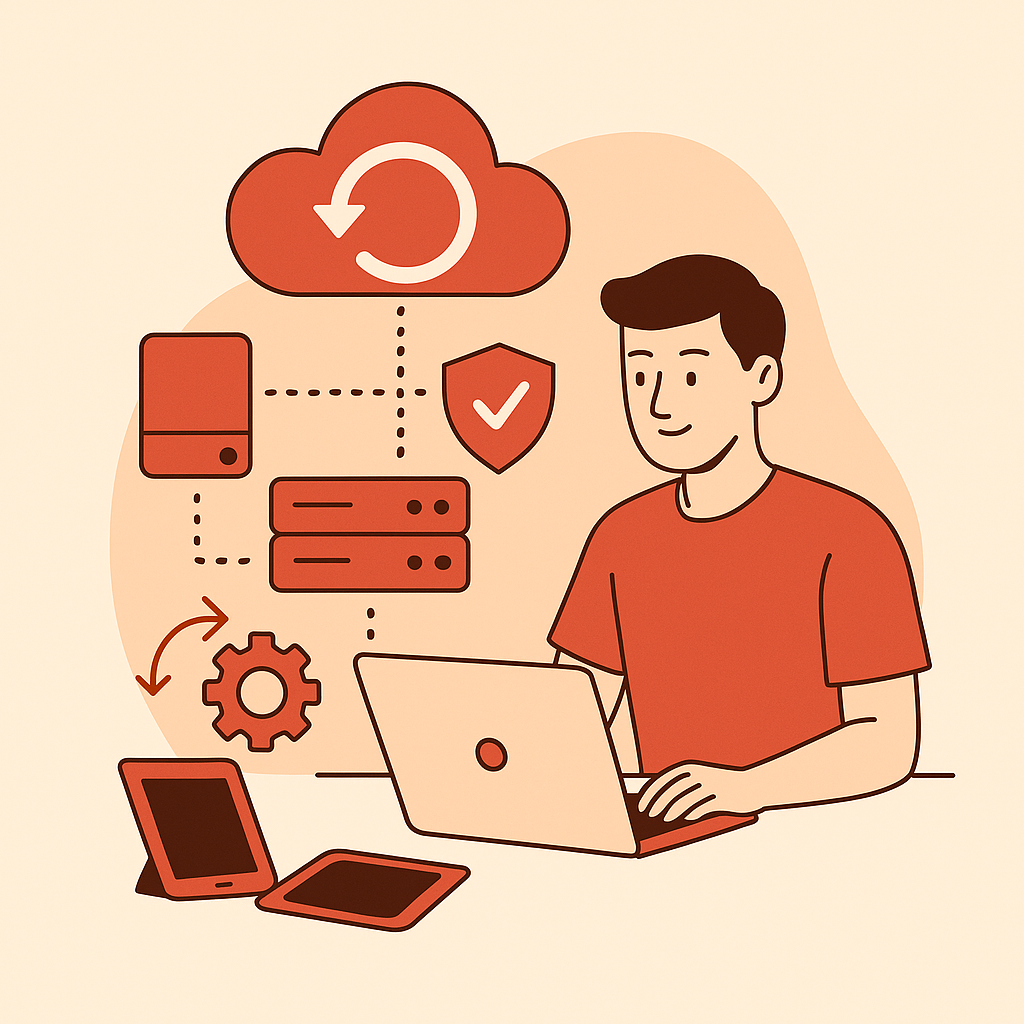
Introduction
Businesses depend heavily on technology. Customer records, online ordering systems, financial data, communications, and supply chain tools all rely on uninterrupted IT systems. A single outage can bring everything to a halt.
The risks are diverse. Cybercrime continues to grow, with ransomware and phishing attacks capable of locking companies out of their own systems. Hardware failures and software errors still cause disruptions, despite advances in reliability. Human mistakes, such as accidental deletion of files, are common and costly. On top of that, natural disasters and power outages remain unpredictable threats.
For a business, the question is no longer whether disruption will occur, but how prepared it is to respond when disruption happens.
This is where backups and business continuity plans come into focus. Many companies assume that having a backup is enough. After all, if the data is safe, isn’t the business safe too? Unfortunately, that is not the case. Backups only address one part of the problem: preserving information. They do not address how to keep the business running while systems are down or how quickly recovery must take place.
A full continuity plan looks at the bigger picture. It considers people, processes, systems, and communication. It is not only about restoring data, but also about ensuring the business continues to function even during disruption.
What is a Backup?
A backup is simply a copy of data kept in a secure location so that it can be restored if the original is lost, corrupted, or compromised.
Types of backups include:
- Full backup: A complete copy of all files and systems. This offers the greatest protection but requires the most storage and time.
- Incremental backup: Only saves changes made since the last backup. Faster and less storage heavy, but restoration can take longer because multiple backup sets must be pieced together.
- Differential backup: Saves changes since the last full backup. Offers a balance between speed and storage.
- Cloud backup: Data is stored offsite in secure cloud storage, offering accessibility and redundancy.
- On premise backup: Data stored locally on hard drives, servers, or dedicated backup appliances.
The key goal of a backup is data protection. If files are deleted or damaged, they can be restored. In the case of ransomware, having clean backups allows data to be recovered without paying attackers.
But backups are only as strong as the system behind them. If backups are not automated, frequent, or properly tested, they may fail when needed most. And even when backups work perfectly, they do not guarantee rapid recovery. Restoring an entire company’s systems can take a long time.
What is a Continuity Plan?
A business continuity plan (often shortened to BCP) is a broader strategy that focuses on keeping critical operations running no matter what disruption occurs.
It includes data backups, but that is just one part of the whole picture. A continuity plan answers key questions such as:
- How will employees continue working if systems are unavailable?
- What alternative methods exist to deliver products or services?
- How quickly must systems be restored to prevent major losses?
- How will the company communicate with staff, customers, and suppliers during an outage?
A strong continuity plan usually covers:
- Disaster recovery: Restoring IT systems and infrastructure, supported by reliable backups.
- Recovery Time Objective (RTO): The maximum amount of downtime that is acceptable.
- Recovery Point Objective (RPO): The maximum amount of data loss (measured in time) that is acceptable. For example, if your RPO is one hour, backups must occur at least every hour.
- Contingency processes: Manual or alternate workflows employees can use while systems are offline.
- Employee training: Ensuring staff understand their roles during a disruption.
- Regular testing: Simulations to check the plan works in practice.
While a backup is like a safety net for data, a continuity plan is the blueprint for how the entire organisation responds to crisis.
Backup vs Continuity: The Key Differences
The easiest way to understand the difference is to think in terms of scope.
- A backup is focused on data only.
- A continuity plan is focused on the whole business.
Backups ensure that lost data can be recovered. Continuity plans ensure that employees can keep working, customers can keep being served, and operations continue with as little disruption as possible.
Backups can take hours or even days to restore. A continuity plan aims to minimise downtime by combining backups with fast recovery processes, alternate systems, and communication strategies.
Put another way:
- Backups answer, “Can we get our information back?”
- Continuity plans answer, “Can we keep our business running?”
Both are necessary, but only together do they create resilience.
Why a Backup Alone is Not Enough
Consider this scenario. A retail business suffers a server crash on a Saturday morning. The company has a reliable backup system, so the data is safe. But restoring everything takes twelve hours.
During that time, the store cannot process sales, card payments do not work, and online orders fail. Staff are left trying to manage queues of unhappy customers, and revenue for the day is lost.
Even though the company had backups, it did not have continuity. A continuity plan might have included:
- A cloud based point of sale system as a backup option
- Communication instructions for staff so they can explain the situation to customers
- A clear recovery time objective to ensure systems were restored in two hours or less
Without continuity, the business may survive the data loss, but the downtime causes financial and reputational damage.
This is why a backup alone is not enough.
Why Businesses Need Both
Backups and continuity plans are not competitors. They are complementary.
- A backup without continuity means data can be restored, but long downtime damages productivity and reputation.
- A continuity plan without backups means the business may keep running in the short term, but permanent data loss is still possible.
When combined, the two create full resilience. Data is preserved, recovery is fast, employees know what to do, and customers remain supported.
For modern businesses that depend heavily on IT systems, the combination is not optional. It is essential.
Industry Examples
Healthcare
Hospitals and clinics cannot afford long downtime. Patient records, prescriptions, and communication systems are critical. A backup ensures medical data is not lost, but a continuity plan ensures patients still receive care during outages.
Finance
Banks and financial institutions face strict regulations. A single hour of downtime can result in millions in lost transactions and penalties. Continuity planning ensures both compliance and customer trust.
Retail
Ecommerce platforms need constant uptime. Backups protect against lost orders, while continuity plans ensure customers can still shop and payments can still be processed during outages.
Professional Services
Law firms, accountancy practices, and consultancy businesses rely on constant access to sensitive client data. Backups keep the data safe, but continuity plans ensure deadlines can still be met even when systems fail.
FAQs (Frequently Asked Questions)
Q1: Is a backup the same as disaster recovery?
No. A backup is a copy of data, while disaster recovery is the process of restoring systems, networks, and applications. Backups are a tool used within disaster recovery but do not replace it.
Q2: How often should a business back up its data?
It depends on how much data loss is acceptable. Some businesses can afford to lose one day of data and may back up nightly. Others, such as financial services, cannot afford to lose more than a few minutes of transactions and require real time backups.
Q3: What is the biggest risk of relying only on backups?
The main risk is downtime. Even with all data safe, operations can be paralysed for hours or days while systems are restored. The cost of lost productivity and missed sales is often far greater than the cost of the data itself.
Q4: Do small businesses really need a continuity plan?
Yes. Smaller businesses are often more vulnerable to disruption. A single day of downtime can lead to serious financial strain. A continuity plan ensures key services and communication continue even with limited resources.
Q5: How do cloud services fit into continuity planning?
Cloud services provide offsite redundancy and remote access. For example, if office servers fail, employees can still work remotely using cloud based collaboration and communication tools. This reduces downtime and maintains service levels.
Q6: How often should continuity plans be tested?
At least once a year, though more frequent testing is recommended in industries where downtime has critical consequences. Testing should involve real scenarios so staff know how to respond effectively.
Conclusion
The difference between a backup and a continuity plan is simple but critical. A backup protects your data, while a continuity plan protects your business.
Backups alone cannot guarantee survival during disruption. They ensure data can be recovered, but they do not prevent downtime, loss of revenue, or reputational damage. Continuity planning provides the framework for keeping operations running smoothly, no matter what happens.
The strongest approach is to combine both. With reliable backups and a well structured continuity plan, organisations can achieve true resilience. Employees stay productive, customers remain supported, and data stays secure.
With increasing reliance on technology and rising customer expectations, having only one piece of the puzzle is no longer enough. Businesses that take continuity seriously are the ones best prepared to withstand challenges and thrive in the face of disruption.
If you're seeking expert support in Cybersecurity Solutions, Cloud Computing, IT Infrastructure & Networking, Managed IT Support, Business Continuity & Data Backup, or VoIP & Unified Communications, visit our website, Dig-It Solutions, to discover how we can help your business thrive. Contact us online or call +44 20 8501 7676 to speak with our team today.






