How Often Should a Business Upgrade Its Network Hardware?
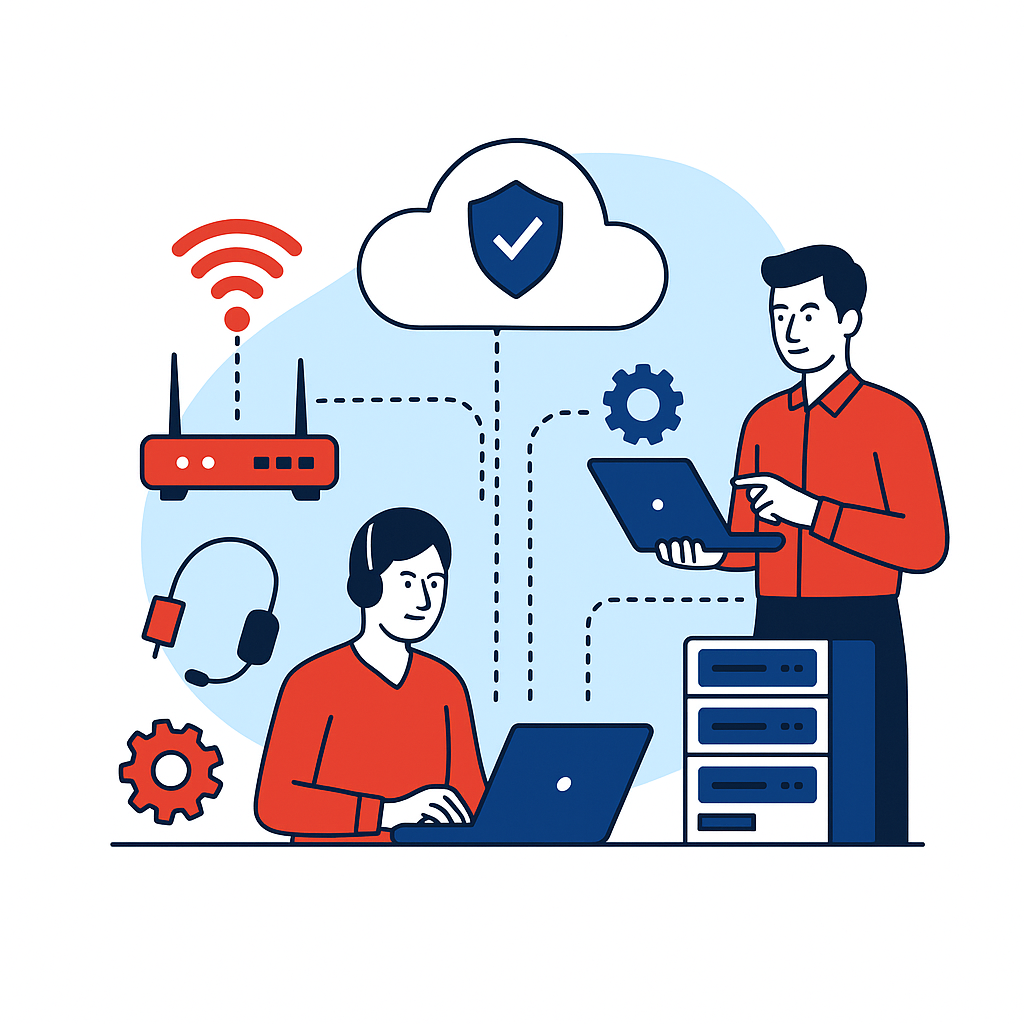
Introduction
Reliable connectivity is not just a convenience; it is the foundation of productivity, collaboration, and security. Network hardware, from routers and switches to firewalls and servers, forms the backbone of a company’s digital infrastructure. Yet many businesses only consider upgrades when something fails or performance drops noticeably.
Knowing how often to replace or upgrade your network hardware is essential for keeping systems running efficiently, preventing downtime, and staying ahead of technological advancements. The right timing can improve speed, enhance cybersecurity, and reduce long term costs.
This article explores how often a business should upgrade its network hardware, what factors influence the decision, and the key signs that your infrastructure may be due for an update.
How Often Should a Business Upgrade Its Network Hardware?
There is no single rule that fits every business, but a general guideline is to upgrade or review your core network hardware every three to five years. This timeframe reflects the typical lifecycle of most professional grade networking equipment, balancing performance, warranty coverage, and the pace of technological innovation.
However, several factors influence this decision. The size of your business, your industry’s data demands, your reliance on cloud services, and the rate of digital transformation within your company all affect how frequently your network should be refreshed.
The Typical Hardware Lifespan
Routers and switches generally last between three to five years before they begin to lag behind newer technologies.
Firewalls should be replaced every three to five years to maintain up to date threat protection and firmware support.
Wireless access points typically require upgrading every three to four years, particularly as Wi Fi standards evolve.
Servers and storage devices may last longer, often five to seven years, though upgrades may be necessary sooner if workloads increase or software requirements change.
Even if hardware continues to function, performance degradation, outdated firmware, or limited compatibility with modern systems can lead to inefficiencies and security gaps.
The Role of Performance and Scalability
As a business grows, so does its demand for bandwidth, data throughput, and concurrent connections. Outdated hardware can quickly become a bottleneck, limiting productivity and affecting applications that depend on low latency such as VoIP systems, video conferencing, or cloud computing.
Modern hardware not only improves performance but also supports scalability. Upgrading gives businesses access to faster speeds, better energy efficiency, and features like network segmentation or Quality of Service (QoS) controls that help prioritise critical traffic.
The Security Imperative
Cybersecurity is one of the most compelling reasons to upgrade network hardware regularly. Older devices often stop receiving firmware updates, making them vulnerable to new threats. A firewall or router that cannot handle current encryption standards or intrusion prevention protocols leaves your entire network at risk.
Newer models come equipped with advanced security features such as AI driven threat detection, zero trust compatibility, and automated patching that dramatically improve network defence.
The Cost of Waiting Too Long
Many businesses delay upgrades in an attempt to save money, but the reality is that outdated hardware can cost far more over time. Slow speeds, downtime, and inefficiencies lead to lost productivity, while legacy systems may consume more energy and require frequent maintenance.
When manufacturers stop supporting older devices, obtaining replacement parts or software updates becomes increasingly difficult. At that stage, even a minor fault can result in major disruptions.
Emerging Technologies and Standards
Networking technology evolves quickly. The rise of Wi Fi 6E, 10 Gigabit Ethernet, software defined networking (SDN), and cloud managed infrastructure means that staying on older hardware may prevent your business from taking advantage of these improvements.
For example, Wi Fi 6 offers significantly higher speeds, greater capacity, and better performance in high density environments. Similarly, SDN enables greater automation and visibility, vital for hybrid or remote work models.
Upgrading ensures compatibility with these new standards, keeping your network future ready.
Monitoring and Proactive Replacement
Rather than waiting for failures, proactive monitoring helps determine when hardware is reaching its performance or support limits. Many managed IT service providers use monitoring tools that track device health, firmware versions, and performance trends.
This approach allows for planned upgrades rather than emergency replacements, avoiding unexpected downtime and ensuring budget predictability.
Industry and Compliance Requirements
In regulated industries such as finance, healthcare, or legal services, outdated network equipment can pose compliance risks. Failing to maintain security standards or run supported hardware can lead to non compliance with frameworks like ISO 27001 or GDPR, particularly where data protection and encryption are concerned.
Regular upgrades not only maintain compliance but also demonstrate a proactive approach to cybersecurity, a key factor for clients and auditors alike.
Budget Planning for Network Refresh Cycles
Treating network upgrades as part of an ongoing IT strategy rather than an occasional expense helps with financial planning. Establishing a hardware refresh cycle every three, four, or five years depending on usage allows businesses to distribute costs evenly and avoid sudden large expenditures.
Some organisations also adopt Hardware as a Service (HaaS) models, which spread costs through monthly subscriptions while ensuring continuous access to modern equipment and technical support.
Balancing Hardware Upgrades with Cloud Adoption
Cloud computing has shifted how businesses manage infrastructure. While moving services to the cloud reduces the need for on premises servers, it also increases dependence on robust network hardware and connectivity.
The network must be capable of handling high data throughput, low latency, and secure remote connections. Therefore, while cloud adoption might change the nature of your hardware, it rarely eliminates the need for upgrades, it simply shifts the focus to different devices and performance areas.
Environmental and Energy Efficiency Considerations
Newer hardware is not just faster, it is often more energy efficient. Modern switches and routers are designed to consume less power, support intelligent energy management, and run cooler, reducing environmental impact and operational costs.
Replacing ageing equipment can align your business with sustainability goals and contribute to lower carbon emissions, an increasingly important factor in corporate responsibility.
FAQs (Frequently Asked Questions)
Q1: What are the signs that my network hardware needs upgrading?
Frequent slowdowns, dropped connections, outdated firmware, or unsupported devices are key signs. If users frequently experience buffering, lag in cloud applications, or security alerts, your hardware may be struggling to keep up.
Q2: How long do routers and switches typically last?
Business grade routers and switches typically have a lifespan of three to five years. After this point, hardware performance and firmware support tend to decline, making upgrades advisable.
Q3: Can software updates extend hardware life?
Yes, regular firmware updates can extend the lifespan of your equipment, but only up to a certain point. Once the manufacturer stops providing updates or your device no longer meets new performance standards, replacement becomes the only secure option.
Q4: Should all hardware be replaced at once?
Not necessarily. A phased upgrade plan is often more practical. Start with the most critical components such as core switches and firewalls, then roll out updates to access points and secondary devices as budget and time allow.
Q5: How does outdated network hardware affect cybersecurity?
Old hardware may lack support for the latest encryption and security protocols, leaving your business exposed to modern threats. Unpatched vulnerabilities can be exploited, especially if firmware updates are no longer available.
Q6: What’s the best way to plan for regular hardware upgrades?
Create a technology roadmap that includes a hardware refresh cycle every three to five years. Work with an IT support provider to monitor device performance, manage firmware updates, and budget for upcoming replacements.
Conclusion
Upgrading network hardware should never be a last minute decision triggered by failure or frustration. Instead, it should form part of a strategic approach to business continuity, security, and efficiency.
A proactive refresh cycle, typically every three to five years, ensures your infrastructure remains secure, compliant, and capable of supporting new technologies. It also prevents productivity losses caused by outdated or overloaded equipment.
By viewing network hardware upgrades as an investment rather than a cost, businesses can maintain high performance, strengthen their cybersecurity posture, and stay competitive in an increasingly connected digital landscape.
If you're seeking expert support in Cybersecurity Solutions, Cloud Computing, IT Infrastructure & Networking, Managed IT Support, Business Continuity & Data Backup, or VoIP & Unified Communications, visit our website, Dig-It Solutions, to discover how we can help your business thrive. Contact us online or call +44 20 8501 7676 to speak with our team today.






