How Bandwidth, Speed, and Latency Affect Network Performance

Introduction
A business’s network is the backbone of its operations. From cloud storage to video conferencing and data sharing, every digital process depends on the efficiency of the network that supports it. Yet, many companies misunderstand what makes a network truly perform well. Terms like bandwidth, speed, and latency are often used interchangeably, but they each play a distinct role in determining how smoothly your business runs.
Understanding the difference between these three core elements and how they interact is essential for building a fast, stable, and secure network. Whether your company relies on remote work, real-time collaboration, or large data transfers, optimising these factors can mean the difference between peak efficiency and costly downtime.
This article explains how bandwidth, speed, and latency affect network performance, why they matter for business operations, and how to manage them effectively.
How Bandwidth, Speed, and Latency Affect Network Performance
Understanding the Basics: What Each Term Means
Before exploring their impact, it’s important to understand what each term refers to.
Bandwidth is the maximum amount of data that can be transferred through a network connection in a given period, typically measured in megabits per second (Mbps) or gigabits per second (Gbps). It’s like the width of a motorway, the wider it is, the more traffic it can handle at once.
Speed refers to how quickly data moves between devices across the network. It’s often what people think of when they say their internet is “fast” or “slow.” However, speed depends on more than just bandwidth, it’s influenced by factors like latency, hardware, and congestion.
Latency measures the time it takes for data to travel from its source to its destination and back, typically recorded in milliseconds (ms). Low latency means minimal delay, crucial for real-time applications like video conferencing or VoIP calls.
Each of these components interacts with the others to determine the overall performance of your network. A high-speed connection with poor latency, for example, can still feel sluggish in practice.
Bandwidth: The Foundation of Network Capacity
Bandwidth sets the upper limit for how much data your network can handle simultaneously. If your organisation frequently transfers large files, streams video, or supports multiple users accessing cloud applications, sufficient bandwidth is critical.
When bandwidth is too low, congestion occurs. Think of it as a single-lane road during rush hour, no matter how fast the cars can go, too many vehicles at once cause slowdowns.
Key points about bandwidth for businesses include:
Shared usage: In most offices, bandwidth is shared among employees and devices. When too many people are downloading, uploading, or streaming simultaneously, performance drops.
Application demands: Modern business tools like Microsoft Teams, Google Workspace, and Zoom require significant bandwidth to function smoothly.
Scalability: Bandwidth needs change as businesses grow. What worked for a 10-person office might not suffice for a 50-person hybrid workforce.
To improve bandwidth efficiency, businesses should regularly review their usage patterns, upgrade outdated infrastructure, and ensure their Internet Service Provider (ISP) plan matches operational needs.
Speed: More Than Just a Number
Network speed is often advertised by ISPs as the main measure of performance, but raw speed figures can be misleading. While a high-speed connection enables faster data transfers, it doesn’t automatically ensure a smooth experience.
The actual speed users experience can vary based on:
Network congestion: Too many active devices reduce available speed per user.
Hardware limitations: Outdated routers, switches, or cabling can restrict data flow.
ISP throttling: Some providers limit speed during peak usage hours.
Wireless interference: Wi-Fi networks are particularly susceptible to signal interference from other devices or nearby networks.
For businesses, consistency is often more important than peak speed. A stable 200 Mbps connection that performs reliably will usually outperform a 500 Mbps line that fluctuates.
To maintain consistent speed, companies should invest in business-grade networking hardware, segment their networks to prioritise critical applications, and ensure their ISP service level agreements (SLAs) align with their operational requirements.
Latency: The Silent Performance Killer
While bandwidth and speed focus on capacity and data transfer rate, latency is all about timing. High latency introduces delay, sometimes measured in mere milliseconds, but enough to cause noticeable issues in real-time applications.
Consider how latency impacts key business functions:
Video conferencing: Delays make conversations awkward and disrupt collaboration.
VoIP calls: High latency causes echoing, voice dropouts, or poor call quality.
Cloud computing: Slow response times when accessing remote files reduce productivity.
Online transactions: Latency can affect payment processing and database queries, particularly in e-commerce or financial services.
Latency is influenced by several factors, including:
Distance: Data travelling across continents naturally takes longer to reach its destination.
Routing efficiency: The number of intermediary servers or network hops adds delay.
Hardware performance: Older switches or poorly configured routers can increase latency.
Connection type: Fibre connections typically offer lower latency than copper or wireless alternatives.
Businesses that depend on real-time operations, like logistics tracking or customer support centres, should monitor latency closely using performance analytics and choose low-latency connectivity options where possible.

How Bandwidth, Speed, and Latency Interact
Although distinct, bandwidth, speed, and latency are interdependent. Improving one aspect without addressing the others can lead to unbalanced performance.
For example:
High bandwidth with high latency means large data transfers are possible, but each request suffers from noticeable delays.
Low latency with low bandwidth ensures quick response times but limits how much data can be transferred simultaneously.
High speed but inconsistent latency leads to fluctuating user experiences.
The ideal setup balances all three. Businesses should consider their workflow, a graphic design agency transferring gigabyte-sized files needs high bandwidth, while a call centre benefits more from ultra-low latency and stable speed.
Measuring and Monitoring Network Performance
To optimise performance, businesses need visibility into their network metrics. Common tools include:
Ping tests to measure latency.
Speed tests to check download and upload rates.
Network monitoring software like SolarWinds, PRTG, or Datadog for continuous tracking.
These tools help identify bottlenecks, such as overused switches or bandwidth-heavy applications, before they affect users.
Regular monitoring also ensures service level compliance with your ISP and helps plan future upgrades.
Improving Network Performance: Practical Steps for Businesses
Businesses can take several proactive steps to enhance bandwidth, speed, and latency management.
- Upgrade infrastructure: Invest in modern switches, routers, and structured cabling that support higher throughput and lower latency.
- Segment networks: Create VLANs to prioritise critical applications and prevent interference between departments.
- Adopt QoS (Quality of Service): QoS settings enable prioritisation of traffic types, essential for VoIP and video calls.
- Use wired connections where possible: Ethernet provides more stability and lower latency than Wi-Fi.
- Regularly test performance: Run scheduled performance assessments and adjust configurations as business needs evolve.
- Partner with managed IT providers: Outsourcing network management ensures continuous optimisation, monitoring, and troubleshooting.
These improvements not only enhance user experience but also reduce downtime, improve security, and maximise the return on technology investments.
Why Businesses Should Prioritise Network Efficiency
An efficient network underpins every digital process, from customer service to internal communication. In today’s hybrid work environments, where employees connect from multiple locations and devices, even small inefficiencies can have large-scale consequences.
Poor network performance can lead to:
Reduced productivity and longer task completion times.
Frustrated staff and clients due to communication breakdowns.
Lost revenue from downtime or failed transactions.
Security vulnerabilities if systems lag during critical updates.
By contrast, an optimised network supports scalability, enhances collaboration, and provides a foundation for technologies like VoIP, cloud computing, and remote management tools.
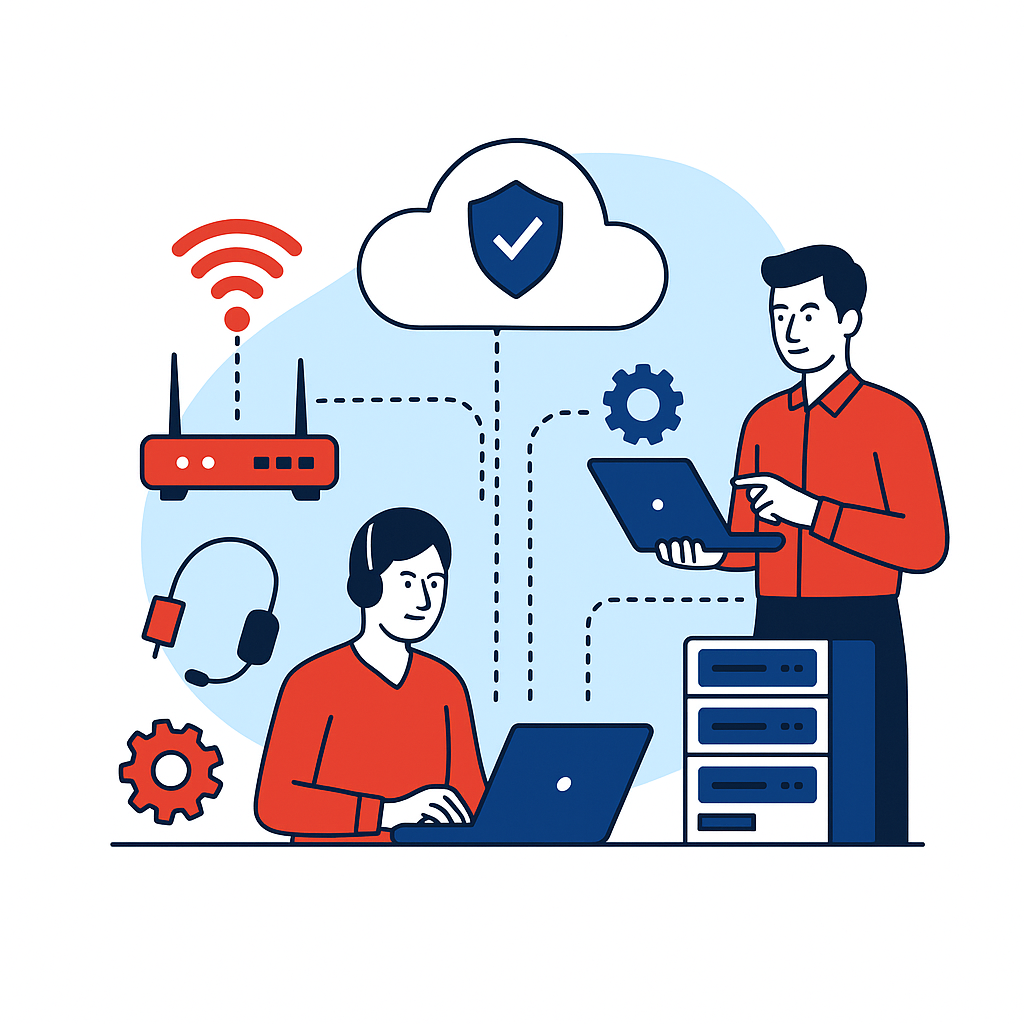
FAQs (Frequently Asked Questions)
Q1: What is the difference between bandwidth and speed?
Bandwidth is the capacity of your connection, the total amount of data your network can handle. Speed is how fast that data moves. High bandwidth doesn’t automatically mean high speed, other factors like latency and network congestion also play a role.
Q2: How does latency affect real-time communication?
Latency causes delays in data transmission, which can disrupt live activities such as video calls or gaming. Even small delays can result in awkward pauses, out-of-sync audio, or poor-quality connections.
Q3: Can increasing bandwidth fix a slow network?
Not always. If the issue stems from high latency, outdated hardware, or poor configuration, increasing bandwidth alone won’t solve the problem. A full network assessment is needed to pinpoint the cause.
Q4: What is a good latency for business networks?
For most business applications, latency below 100ms is acceptable. However, for VoIP, video conferencing, or trading platforms, latency under 50ms is preferred.
Q5: How can businesses reduce latency?
Businesses can reduce latency by using wired connections, upgrading to fibre internet, optimising routing paths, and choosing data centres closer to their operations.
Q6: How often should a business check its network performance?
Regular checks, monthly or quarterly, help identify potential issues early. Continuous monitoring tools are recommended for larger networks to ensure consistent performance and uptime.
Conclusion
Bandwidth, speed, and latency together define how well a business network performs. While bandwidth determines capacity, speed measures efficiency, and latency affects responsiveness. A well-balanced network that optimises all three ensures seamless communication, faster data transfers, and reliable performance across all digital operations.
For modern businesses, network performance isn’t just a technical concern, it’s a core driver of productivity and competitiveness. Investing in proper monitoring, hardware upgrades, and professional network management can transform a sluggish system into a streamlined, high-performing infrastructure that supports every aspect of your organisation’s growth.
If you're seeking expert support in Cybersecurity Solutions, Cloud Computing, IT Infrastructure & Networking, Managed IT Support, Business Continuity & Data Backup, or VoIP & Unified Communications, visit our website, Dig-It Solutions, to discover how we can help your business thrive. Contact us online or call +44 20 8501 7676 to speak with our team today.






