Common Misconceptions About Business Networks and What They Really Mean

Introduction
Every modern business depends on its network. It connects your employees, enables communication, supports cloud systems, and drives productivity. Yet despite being such a critical part of operations, business networks are often misunderstood or overlooked. Many company leaders assume that as long as the Wi-Fi works and emails are going through, their network must be fine.
In reality, networks are far more complex. They require careful planning, active monitoring, and constant adaptation to keep up with technological change. Misconceptions about networks can lead to poor performance, unnecessary costs, and even serious security risks. From assuming that faster internet solves everything to believing that cybersecurity is separate from networking, these false ideas can hold a business back.
Understanding the truth behind these misconceptions helps businesses make smarter choices when managing or upgrading their systems. In this article, we will explore the most common myths surrounding business networks, explain why they are misleading, and show what companies should be doing instead to maintain a strong, secure, and efficient network environment.
Common Misconceptions About Business Networks
1. “Faster Internet Automatically Means a Faster Network”
One of the most widespread misconceptions is that faster internet speeds will instantly solve all network problems. While upgrading your internet plan might improve your connection to external services, it has limited impact on your internal office network if other components are outdated or misconfigured.
A business network consists of several layers such as cabling, switches, routers, wireless access points, and the devices themselves. If any of these are underperforming, your network will remain slow regardless of your broadband speed. For example, if you have old Cat5 cabling, it can restrict your throughput even if your provider offers Gigabit internet.
To truly enhance performance, businesses should conduct a full network audit rather than assuming the problem lies with the internet connection. Checking for bottlenecks, assessing switch capacity, and ensuring equipment supports higher speeds will provide more meaningful improvements than simply upgrading the service plan.
2. “Once the Network Is Installed, It Looks After Itself”
Many businesses install their network once and then forget about it. Unfortunately, networks are not set-and-forget systems. Over time, technology evolves, new devices connect, and security threats change. Without ongoing attention, even the most reliable network will eventually develop issues.
Regular maintenance is essential. Firmware updates fix vulnerabilities and optimise performance, while periodic configuration reviews ensure that your setup remains aligned with current business needs. Ignoring these updates increases the risk of outages, compatibility problems, and cyberattacks.
Businesses should schedule routine health checks and monitoring. Tools that track performance metrics like latency, packet loss, and bandwidth usage can help identify problems before they affect productivity. Investing in proactive management rather than reactive fixes saves money and reduces downtime in the long term.
3. “Wi-Fi Is All You Need”
Wireless networking has revolutionised the workplace, offering flexibility and mobility. However, relying solely on Wi-Fi is rarely ideal. Many companies now depend entirely on wireless connections for all staff, only to experience drops in speed and reliability during busy hours.
Wi-Fi signals are subject to interference from walls, electronic devices, and even other nearby networks. They can also slow down when too many users connect simultaneously. Wired connections, by contrast, provide stable, high-speed performance that is not affected by environmental factors.
The best business networks use a combination of both. Wi-Fi should serve mobile and casual users, while core devices such as servers, desktop computers, and VoIP phones should remain connected via Ethernet. This hybrid approach ensures consistent reliability for critical systems while maintaining flexibility for day-to-day operations.
4. “Cybersecurity and Networking Are Separate Issues”
Some business owners think of cybersecurity as an entirely separate domain from networking. They believe installing antivirus software or a firewall covers their security needs. In truth, cybersecurity begins with network design.
Your network infrastructure determines how well you can protect sensitive data and prevent unauthorised access. Weak Wi-Fi passwords, open ports, or outdated routers can serve as easy entry points for attackers. Network segmentation, encryption, and strict access control are essential components of any effective security strategy.
For example, guest Wi-Fi should always be separated from your main internal network to stop unauthorised users from accessing sensitive data. Similarly, monitoring traffic and implementing intrusion detection systems can help identify unusual activity early. Treating cybersecurity and networking as two sides of the same coin ensures that both work together to keep your business safe.
5. “Small Businesses Don’t Need Managed Network Support”
It is a common misconception that only large corporations need professional network management. Smaller businesses often believe their setup is too simple to require external help. In reality, they face many of the same risks as bigger organisations, sometimes even greater ones since they may lack the resources to respond quickly to technical issues.
A single point of failure such as a faulty router or a security breach can halt operations entirely. Managed network support services offer continuous monitoring, timely updates, and rapid response to emerging threats. They also help businesses scale their networks efficiently as they grow, avoiding expensive replacements or redesigns later.
For many small and medium-sized businesses, partnering with a managed IT provider is far more cost-effective than hiring full-time staff. It ensures professional oversight and proactive maintenance without the overhead.
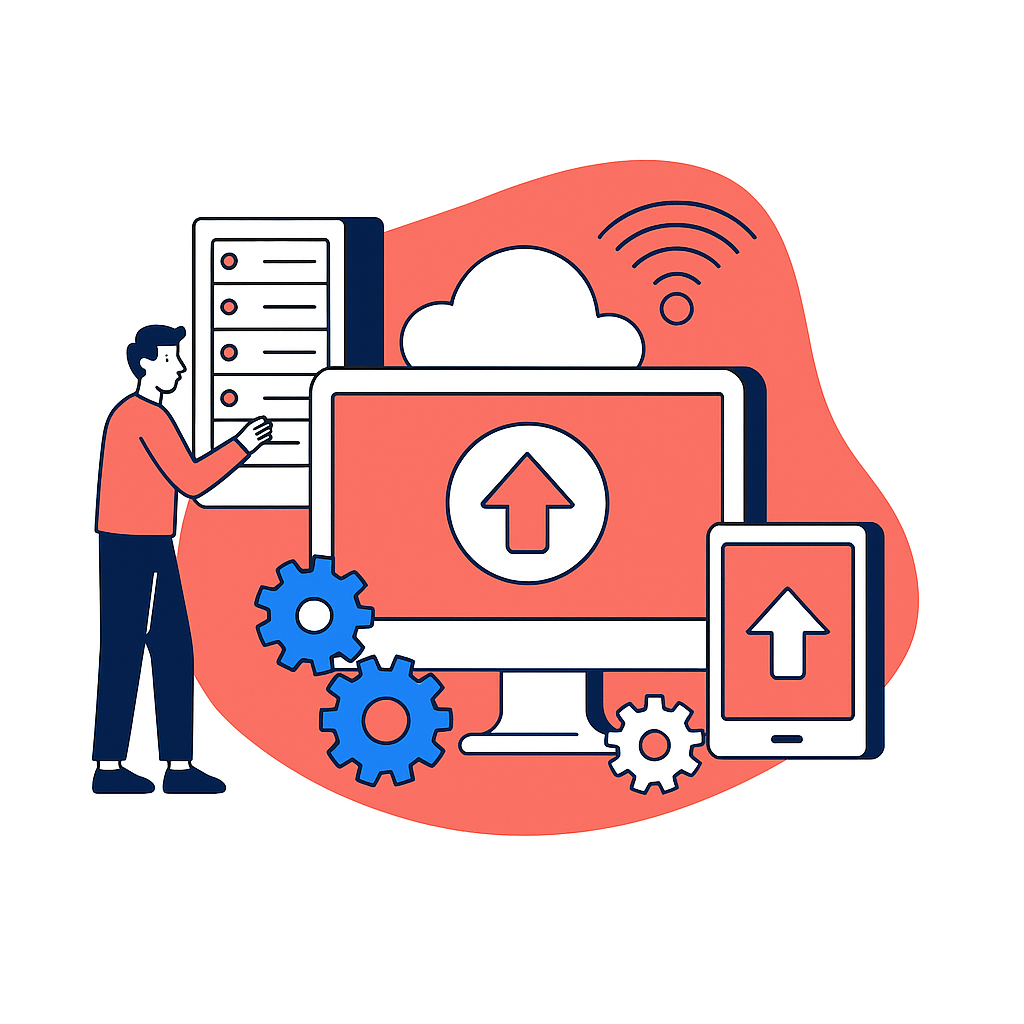
6. “Expensive Hardware Guarantees the Best Results”
While high-end routers and switches might seem like a safe investment, they are not always necessary. Network hardware should match your operational needs, not just your budget. Overspending on enterprise-level equipment can be wasteful, especially if your business only uses a fraction of its capabilities.
Conversely, underinvesting in low-quality gear can create recurring issues that cost more to fix later. The key is balance. Reliable mid-range hardware from reputable brands, properly configured, will often outperform premium equipment that is not suited to your network’s design.
It is also worth considering long-term scalability. Choosing hardware that allows for future expansion ensures your investment remains useful as your company grows. Performance depends on configuration, maintenance, and design just as much as it does on price tags.
7. “Moving to the Cloud Reduces the Need for a Strong Network”
Some businesses assume that once they migrate to cloud-based applications and storage, their local network becomes less important. This could not be further from the truth. Cloud systems rely heavily on network quality to perform efficiently.
Every time an employee saves a file, accesses an online tool, or joins a video meeting, that action travels through your local network to the cloud. If your connection is slow, unstable, or poorly configured, cloud applications will lag or disconnect.
Cloud-based operations actually increase the need for a robust, secure, and high-speed network. Investing in strong connectivity, redundant connections, and efficient routing ensures your cloud tools perform consistently and your team remains productive.
8. “A Firewall Alone Keeps the Network Secure”
A firewall is a fundamental defence, but it is not a complete security solution. Modern threats are sophisticated and can bypass single layers of protection. Attackers might exploit unpatched software, target weak passwords, or use phishing to compromise users directly.
True network security requires multiple defences working together. This includes intrusion detection systems, regular patching, network segmentation, encryption, and user awareness training. Even the best hardware can fail if employees unknowingly expose the network to threats.
Building a culture of security is equally important. Employees should understand best practices such as using complex passwords, recognising suspicious emails, and avoiding public Wi-Fi without VPN protection. A firewall is just one piece of a much larger puzzle.
9. “Network Downtime Can’t Be Avoided”
While no network can guarantee 100 percent uptime, extended outages are often avoidable. Most downtime occurs due to preventable causes such as hardware failure, misconfiguration, or neglected updates.
By introducing redundancy such as backup routers, dual internet lines, or failover systems, you can keep operations running even when something goes wrong. Proactive monitoring tools can detect potential issues before they cause full-scale disruptions.
Businesses that adopt preventive measures, from routine testing to disaster recovery plans, experience significantly less downtime. The goal is not to eliminate every issue but to ensure resilience so that no single point of failure disrupts productivity.
10. “All Networks Are the Same”
This misconception often leads businesses to adopt generic, off-the-shelf network solutions that do not fit their operations. Every organisation has unique needs depending on its size, structure, and workload.
A creative agency that transfers large media files will have different bandwidth and storage requirements than a law firm focused on data confidentiality or a retailer that needs reliable payment processing. A tailored network design considers these differences and ensures that infrastructure supports day-to-day tasks without compromise.
Customisation might involve choosing the right balance of wired and wireless connections, segmenting traffic for better performance, or adding remote access capabilities for hybrid workforces. The most effective networks are designed with the business in mind, not as one-size-fits-all systems.
FAQs
Q1: What are the most common causes of network performance issues?
Most problems stem from outdated hardware, poor configuration, or inadequate bandwidth allocation. Other causes include interference on wireless networks, insufficient security controls, and lack of ongoing maintenance. Regular audits can identify and correct these weaknesses.
Q2: How often should a business review or upgrade its network?
A comprehensive review every three to five years is ideal, but it should be done sooner if your business expands, adopts new technology, or experiences performance problems. Incremental upgrades can also help avoid costly full replacements.
Q3: Do small businesses really need professional network support?
Yes. Small businesses rely on their networks just as much as large ones. Managed network support provides continuous oversight, security updates, and rapid troubleshooting without the expense of hiring dedicated staff.
Q4: How can businesses improve Wi-Fi reliability in busy offices?
Placing access points strategically, using modern Wi-Fi standards such as Wi-Fi 6, and limiting overcrowding on a single channel can greatly improve stability. It also helps to combine Wi-Fi with wired connections for core devices.
Q5: What steps can improve overall network security?
Key measures include using strong encryption, segmenting internal traffic, enabling multi-factor authentication, and monitoring network activity for anomalies. Training staff to recognise potential threats is equally important.
Q6: What is the best way to plan for network growth?
When designing or upgrading, choose scalable hardware with spare capacity, modular switches, and flexible cabling layouts. This ensures that as your team grows or your technology evolves, your network can adapt without major disruption.
Conclusion
Business networks are the digital lifelines of modern organisations. Yet many companies fall victim to misconceptions that lead to inefficiencies, vulnerabilities, and unnecessary expenses. Understanding the truth about how networks operate and what actually affects performance is essential for making informed decisions.
A network is not just a collection of cables and routers. It is an intelligent system that underpins communication, security, and productivity. By challenging the myths and adopting proactive strategies, businesses can build networks that are faster, safer, and ready to support future growth.
Whether your company is a small start-up or a growing enterprise, investing in network understanding and proper management will always pay off. In a world where connectivity drives success, a well-designed and maintained network can mean the difference between operational frustration and seamless business performance.
If you're seeking expert support in Cybersecurity Solutions, Cloud Computing, IT Infrastructure & Networking, Managed IT Support, Business Continuity & Data Backup, or VoIP & Unified Communications, visit our website, Dig-It Solutions, to discover how we can help your business thrive. Contact us online or call +44 20 8501 7676 to speak with our team today.






