Answering Common Questions About IT Support
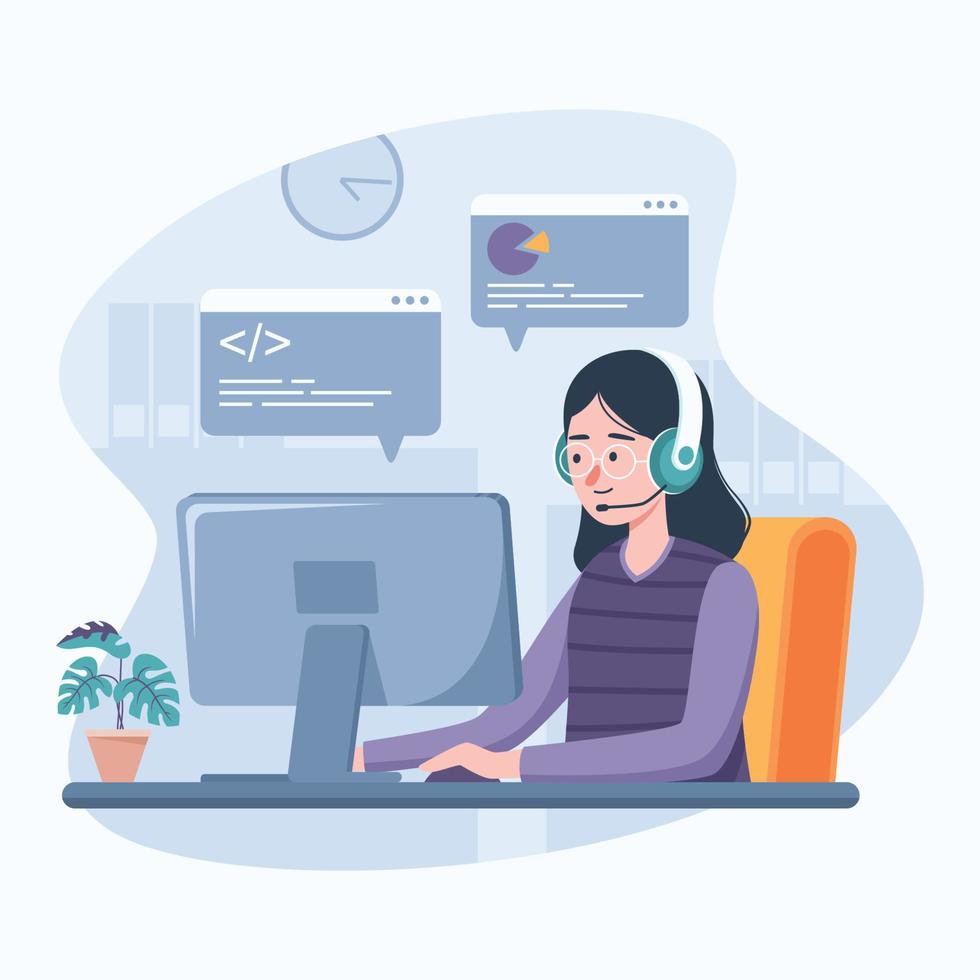
Introduction
IT support is essential for ensuring business continuity, safeguarding data, and maintaining productivity. Whether you're a small business owner or part of a larger enterprise, understanding what IT support entails can help you make informed decisions and avoid costly mistakes. However, IT support can seem confusing—especially with so many providers, services, and technical terms.
This article aims to answer the most common questions about IT support, offering clear, expert explanations. From understanding the different types of services available to learning what to look for in an IT provider, this guide is designed to demystify IT support and help you choose the best solutions for your needs.
Answering Common Questions About IT Support
1. What is IT support?
IT support refers to a range of services that assist individuals or organisations with their technology systems. This can include troubleshooting hardware or software problems, maintaining servers, updating software, managing data backups, implementing cybersecurity measures, and more.
There are two main types of IT support:
- Break/fix support – Where help is only provided when something goes wrong.
- Managed IT services – Where a third-party provider proactively monitors, maintains, and supports your systems on an ongoing basis.
2. Why do businesses need IT support?
Technology is at the core of most modern businesses. When systems fail, productivity drops, customer service is affected, and revenue may suffer. IT support helps businesses:
- Prevent downtime by identifying issues before they escalate.
- Protect sensitive information with robust security measures.
- Improve operational efficiency with optimised systems.
- Access expert knowledge without hiring a full in-house team.
- Focus on core operations while professionals handle the tech.
For small businesses especially, outsourcing IT support offers access to enterprise-level expertise at a manageable cost.
3. What does a typical IT support contract include?
A standard IT support contract often includes the following:
- Helpdesk support (phone/email/ticket-based assistance)
- Remote monitoring and maintenance
- On-site support (when required)
- Patch management and updates
- Cybersecurity services
- Backup and disaster recovery solutions
- Hardware and software procurement advice
- Reporting and system health checks
Contracts vary by provider and business needs. Some are fully managed solutions, while others offer more basic services.
4. What is the difference between in-house and outsourced IT support?
In-house IT support involves hiring internal staff to manage your systems. This provides direct control and quick on-site access, but it can be expensive, especially for small or growing businesses.
Outsourced IT support involves partnering with an external provider. It’s often more cost-effective, offers access to a wider range of skills, and provides 24/7 monitoring without the need to recruit, train, or manage IT staff.
Many businesses use a hybrid model, where some responsibilities are handled in-house while more complex or ongoing needs are outsourced.
5. How much does IT support cost?
IT support costs vary based on the level of service, company size, and complexity of systems. Common pricing models include:
- Pay-as-you-go: You pay for each incident or hour of support. Good for very small businesses or those with minimal IT needs.
- Monthly retainer: Fixed monthly fee for ongoing support. Offers predictability and proactive maintenance.
- Per-device/per-user pricing: Scalable as your business grows, with costs based on the number of users or devices.
It’s important to weigh cost against the potential risk of downtime, data breaches, or inefficient systems.
6. What are managed IT services?
Managed IT services involve outsourcing the responsibility for your IT systems to a specialist provider. The provider monitors, maintains, and supports your IT infrastructure proactively.
Typical services include:
- 24/7 monitoring and issue resolution
- Antivirus and firewall management
- Software updates and patching
- Data backup and disaster recovery
- User support and training
- Strategic IT planning and consultancy
Managed services are often ideal for businesses that want stable, predictable IT support without the expense of a full in-house team.
7. What should I look for in an IT support provider?
Choosing the right provider is key to reliable service. Look for:
- Experience and expertise in your industry or with your software
- Clear service level agreements (SLAs) detailing response times
- Scalability to grow with your business
- Proactive support rather than reactive fixes
- Strong cybersecurity practices
- Good communication and transparency
- Positive reviews or client references
It’s also helpful to ensure the provider understands your specific business needs and can tailor solutions accordingly.
8. Is IT support just about fixing computers?
No—modern IT support is far more comprehensive. It includes:
- Cybersecurity and threat detection
- Data compliance and governance
- Cloud computing and storage management
- VoIP phone systems
- Business continuity planning
- Network setup and optimisation
- Strategic IT consultancy
IT support should be seen as a business enabler, helping companies use technology to operate efficiently, grow securely, and compete effectively.
9. How quickly can IT support respond to issues?
Response times vary depending on your support contract and the severity of the issue. Good providers offer:
- Priority response for critical issues
- Guaranteed response times in SLAs
- 24/7 availability (for certain plans)
Managed service providers usually have monitoring systems in place to detect and address issues before you even notice them.
10. Can IT support help with remote working?
Yes, many IT support providers now specialise in enabling secure, productive remote working environments. This includes:
- Setting up VPNs and remote desktop access
- Cloud software integration (Microsoft 365, Google Workspace)
- Cybersecurity measures for home networks
- Providing remote support tools and training
- Managing access and permissions for off-site staff
Effective remote IT support ensures your team stays connected, productive, and secure from any location.
11. What is cybersecurity and how does IT support help with it?
Cybersecurity involves protecting systems, networks, and data from digital attacks, unauthorised access, and damage.
IT support plays a crucial role in:
- Installing and updating firewalls and antivirus software
- Monitoring systems for suspicious activity
- Applying security patches promptly
- Managing secure data backups
- Educating users about phishing and other threats
With cyber threats becoming more sophisticated, a robust cybersecurity strategy—implemented and maintained by IT professionals—is vital for every business.
12. What happens if my business experiences a cyberattack or data breach?
A professional IT support provider will have an incident response plan in place. This typically includes:
- Immediate isolation and containment of the threat
- Investigation to identify how the breach occurred
- Restoration of affected systems from backups
- Reporting for compliance purposes (e.g., GDPR)
- Long-term improvements to prevent future breaches
Fast action is critical during a cyber incident, which is why proactive monitoring and robust backup systems are so important.
13. What is the difference between IT support and IT consultancy?
IT support focuses on maintaining and troubleshooting day-to-day IT issues.
IT consultancy is more strategic—it involves advising businesses on how to use technology to meet goals, improve efficiency, and drive growth.
A good IT provider often offers both: handling your immediate tech needs while also helping you plan for the future.
14. Can IT support help with compliance and regulations?
Yes, particularly in sectors with strict data requirements like healthcare, finance, and legal. IT support can assist with:
- GDPR compliance
- Data encryption and secure storage
- Access control and audit trails
- Regular system updates and security assessments
- Documentation and policy management
Staying compliant helps avoid legal issues and builds trust with customers.
15. Is cloud computing part of IT support?
It can be. Many IT support providers help businesses transition to the cloud, manage their cloud infrastructure, and support day-to-day usage. Services may include:
- Migrating email, files, and applications
- Setting up Microsoft 365 or Google Workspace
- Managing user accounts and permissions
- Securing cloud access with multi-factor authentication
- Providing ongoing technical support and training
Cloud computing offers flexibility, scalability, and cost-efficiency—making it a popular solution for modern businesses.
16. Do I still need IT support if I use cloud services?
Yes. While cloud platforms handle much of the infrastructure, you still need expert support for:
- User access and permissions
- Data loss prevention
- Integration with other systems
- Security configuration
- Troubleshooting issues
Cloud systems don’t eliminate the need for IT expertise—they just change the focus.
17. How can I tell if my current IT support is good enough?
Ask yourself:
- Do issues get resolved quickly?
- Is support available when I need it?
- Are systems running smoothly?
- Do I feel confident in my data security?
- Is my provider proactive or only reactive?
- Are we prepared for future growth?
If the answer to any of these is “no,” it might be time to re-evaluate your current support arrangements.
Conclusion
Choosing the right IT support is a crucial decision for any business. From day-to-day problem-solving to long-term strategy, effective IT support keeps your systems secure, your team productive, and your business future-proofed. By understanding what services are available, what to expect from a provider, and how to evaluate your needs, you can make confident, informed choices.
Whether you're just starting out or looking to upgrade your current support, asking the right questions is the first step towards stronger, more reliable IT. With expert guidance and the right partner, technology can become one of your biggest business assets.
If you're seeking expert support in Cybersecurity Solutions, Cloud Computing, IT Infrastructure & Networking, Managed IT Support, Business Continuity & Data Backup, or VoIP & Unified Communications, visit our website, Dig-It Solutions, to discover how we can help your business thrive. Contact us online or call +44 20 8501 7676 to speak with our team today.






